20. Where can I download the report to submit to MOM?
You may download your report from your Veremark portal at https//app.veremark.com
Login and click on your candidate profile.
Click “Download full report”.
The report will be downloaded as a PDF file. You can submit this in your MOM EP application.
You will receive an email notification when your candidate's report is ready. If you did not receive this, please click on your "Settings" page to ensure you have the notifications turned on. If you are still not receiving the emails, then you may wish to check with your IT team to ensure all emails from our domain @veremark.com are whitelisted.
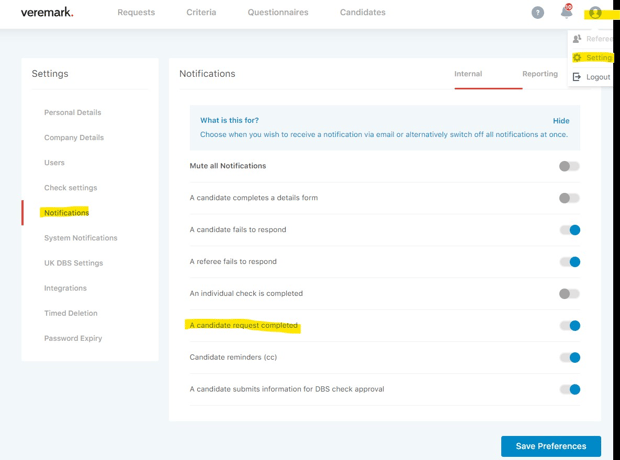
Veremark is an approved partner by the Ministry of Manpower to do verified academic checks. For more questions, please refer to our MOM Help Centre here or email enquiries-mom@veremark.com