How to adjudicate a check result
Learn how to change a completed check result
Use Cases
1. User Autonomy and Adjustments
- This feature empowers users to modify the status according to their internal risk management policies or in response to differing opinions on Veremark's evaluations.
2. Reverse Changes
-
Users are able to reverse status changes if they wish to return to a previous status or maintain the original one.
3. Differentiation and Audit Trail
-
A clear distinction will be established between statuses assigned by Veremark and those modified by users, promoting transparency in the change history.
-
Every action related to status changes will be meticulously logged in the audit trail, capturing timestamps and user identities, which can be easily accessed in the Candidate report view.
4. Reason to change status
-
When transitioning from Review to Completed and vice versa, users can add an optional justification note to support their decision making
5. Check-Level Modifications by Admin Users
-
The feature operates on a check level, allowing admin users to perform status change actions, ensuring granular control and security.
How to Use the Feature
1. Accessing the Check
- Navigate to the specific check from the "Requests" page or candidate report view.
2. Initiating Status Change
-
Locate the current status of the check and select the desired action to transition between "Review" and "Completed."


3. Adding Justification Notes (Optional)
-
When changing the status, you have the option to include a justification note. This is particularly useful for highlighting non-blocker issues or indicating areas that require further review.

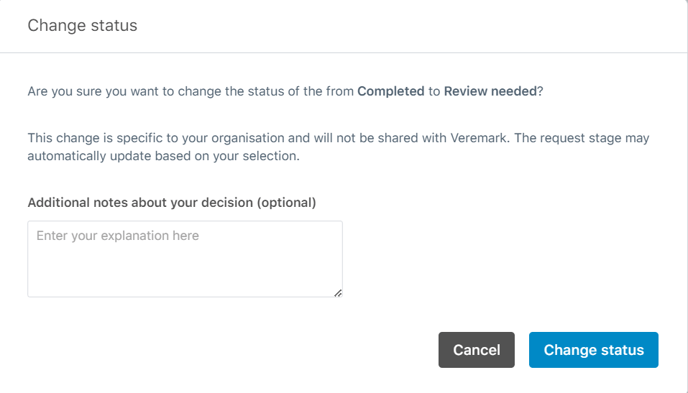
4. Confirming and Recording
-
Please confirm the status change to ensure it is accurately logged in the audit trail, capturing both the timestamp and the identity of the user for accountability purposes.

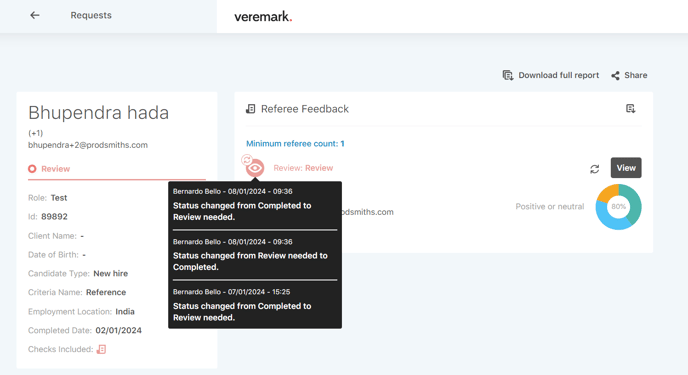
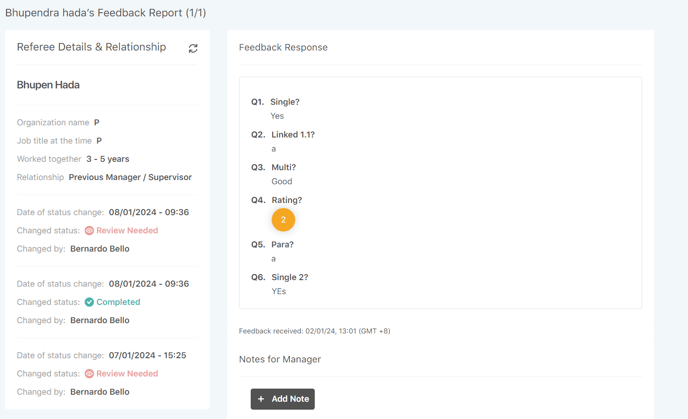
Important Note on Status Changes
Changing the status is a representation of user preferences and does not affect or accelerate any related actions or workflows handled by Veremark.
We prioritise transparency and aim to empower you with the ability to adjust statuses at your discretion, while also clarifying the potential impacts these changes may have on subsequent operations.
If you encounter any issues or have questions, please reach out to our client support team for assistance (clientsupport@veremark.com).