How do I cancel or delete a check?
The method by which you can cancel a check is dependent on whether the candidate has completed their data entry.
Deleting a candidate
If you wish to completely cancel the candidate, and the stage is still 'Requested', which means the candidate hasn't yet completed their data entry, you can delete the candidate yourself.
This can be done directly on the platform, in the Requests tab by clicking the icon on the right hand side of the candidate card.
You will be presented with three options, click on Delete request to complete the action. You will not be charged for this candidate request. When making a payment using credits, you will promptly receive an automated email from Stripe containing details of the credited refund.
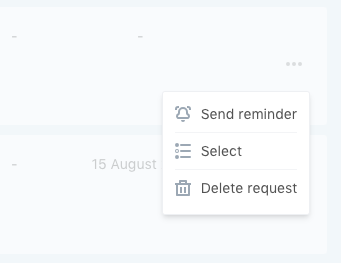
If you wish to completely delete the candidate but they have already completed their data entry, you will not be able to delete the candidate from the platform yourself. Please contact client support to request this action.
An in-progress candidate deletion will be treated as fully billable to account for the work that will have already started. Each check in the request will receive the status 'Cancelled'.
Cancelling a single check or part of a candidate request
If you wish to cancel part of a candidate request, such as a single check, this will always need to be arranged through client support
Again the check status will be determined by whether the candidate has completed their data entry.
- The check status will be set to 'Cancelled - non Billable' if the overall stage is Requested
- The check status will be set to 'Cancelled' if the overall stage is In Progress.