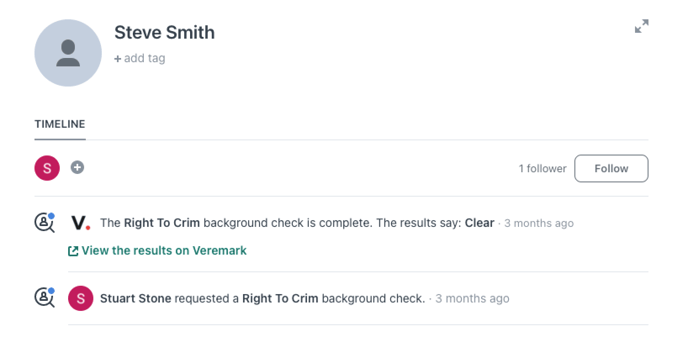Workable ATS Integration
This article describes out to set up the Workable <> Veremark integration
If your company uses Workable to manage your talent acquisition pipeline, then great news, you can now request Veremark checks directly from within Workable!
How to get setup
Within your Veremark account:
Navigate to Settings / Integrations, and click the Workable panel, you will then be provided with an API key. Please copy this key.
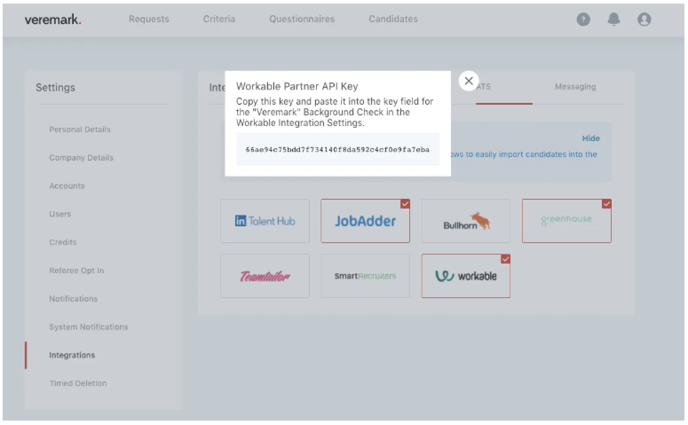
- Click your profile icon in the upper right and navigate to Settings > Integrations
- Locate Veremark in the list of background check integrations and click on it
- Paste the API key into the field that appears
- Click Update settings
That's it! You can now perform background checks based on your Veremark packages.
Requesting Veremark Checks from within Workable
Navigate to a role that you are hiring for and select or add a candidate.
Then click the More Actions (...) icon and click 'Perform a background check'.
You will now be able to select Veremark as the background check provider and all of the Criteria that are available in your Veremark account will now be visible here.
Once the check has been requested from within Workable, the candidate will notified by email and background checking process will begin.
Viewing the status and result
The check result and status will be displayed in the Workable profile. Full results can be viewed by clicking through the link into the Veremark profile.